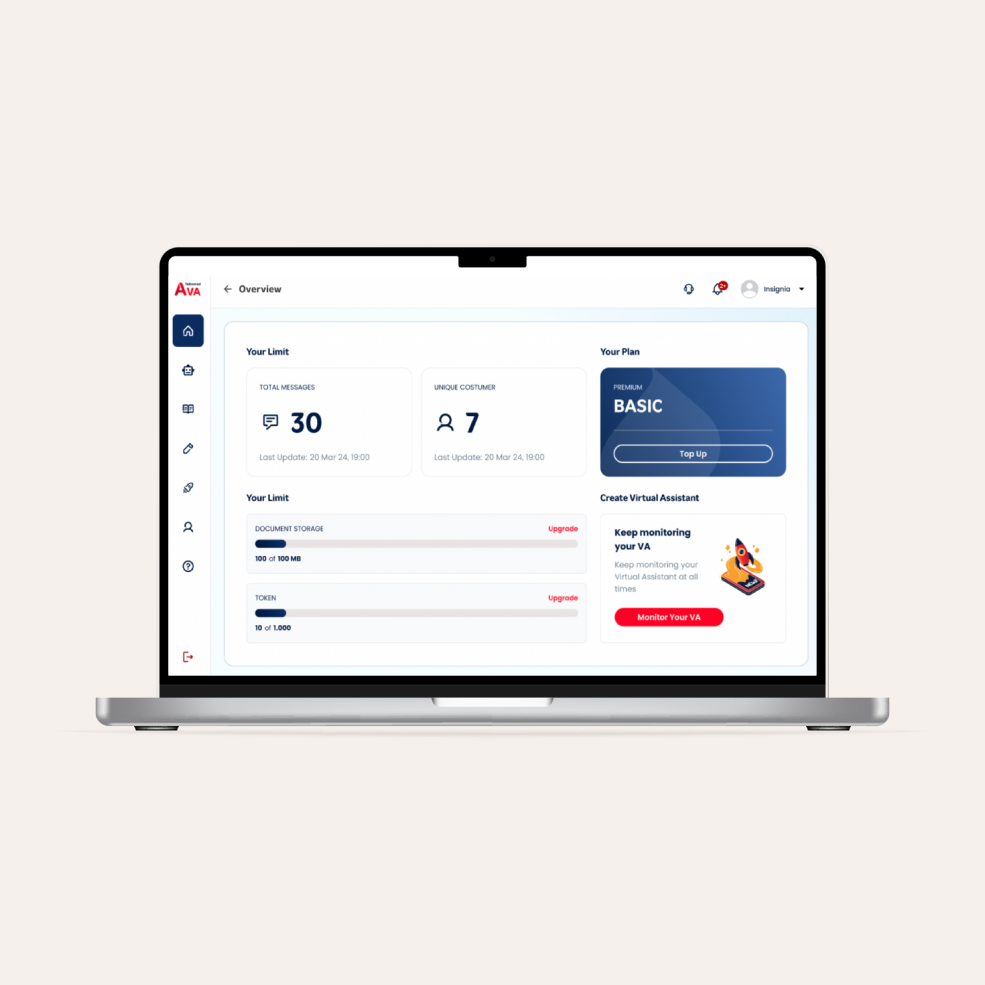Discover how MyAds helps your business





Sending messages to all Telkomsel users.
Reach target consumers according to your business customer profile.
Monitor the performance of ads that have been run.
Please register first, then you can log in and activate your account by uploading your ID card (KTP). Wait for admin’s approval and once your account has been approved, you can top up your balance and advertise on MyAds.
You need to prepare an ID card (KTP). For MyAds users who are legal entities, you are required to upload your company’s NPWP. This is necessary to create tax invoices (if needed).
Users simply register here. Once approved, you can follow the easy steps like making Sender ID (Sender Name), Filling Balance, and then creating advertisements. For more complete methods, the manual guide can be downloaded at http://tsel.me/NgiklanSekarang
Once all processes are approved, ads will run according to your request. The process will be completed within a maximum of 1X24 hours.
Approved advertisements cannot be revised, our team can only assist in canceling the campaign, and customers can create a new campaign again. The balance from the canceled campaign will be refunded after the canceled campaign period is completed.
Log in with your account and free trial.
Activate the account to get full MyAds feature.
Top up the balance to start advertising your business.
Make ads according to your needs and monitor the results.


 Digital Advertising
Digital Advertising
DigiAds
Digital marketing solutions with accurate audience segmentation.

 Digital Advertising
Digital Advertising
TADEX
The biggest programmatic based advertising marketing platform in Indonesia.

tSurvey
Online survey platform with respondent coverage throughout Indonesia.

Telkomsel MSIGHT
Empowering Business Growth with Actionable Insights from Telco Big Data.