USIM or eSIM
Please make sure you're using USIM or eSIM on your device.
5G is the 5th generation mobile network technology that makes your internet faster
20x Faster
Faster connection for smoother downloads and streaming experience.
10x More Responsive
Increased responsiveness with low latency.
10x Bigger
Connect more devices without slowing down the internet connection.

Please make sure you're using USIM or eSIM on your device.
Use a device that supports Telkomsel Hyper 5G service.
Check 5G device.Check your location to find out Telkomsel Hyper 5G service coverage.
Check 5G location.Device setting must be 5G Auto/5G ON and Battery Saver must not be activated.




























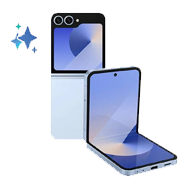

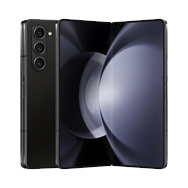



















Cara mengatur jaringan 5G:
Cara memastikan Battery Saver tidak aktif:
Cara mengatur jaringan 5G:
Cara memastikan Battery Saver tidak aktif: