
01
The best & widest network
We collaborate to all operators in Saudi Arabia to provide the best and widest network compared to other operators in Indonesia and Saudi Arabia, especially at the location of Hajj pilgrimage.

02
Fast issue handling
Our GraPARI outlets in Saudi are always available to assist you when you need help. You can also contact our free, Indonesian call center service at +62 8110 000 333 for 24 hours abroad.

03
Convenient to use
You don’t need to change your SIM card and re-register your number to use RoaMAX package abroad.

04
Easy to activate
Activate the package immediately or make reservations max. 3 months before your departure.

05
Various package options
You can choose the most suitable package for your needs for internet, voice calls, and SMS.

06
Compatible for WhatsApp calls
Make phone and video calls smoothly with family and friends in Indonesia. The WhatsApp calls can’t be accessed using WiFi.
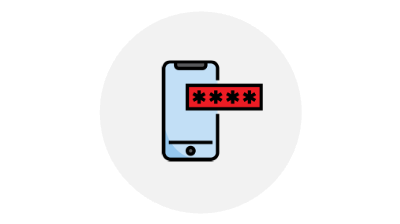
07
Access important apps easily
Using the same number, you can easily access all the important apps such as social media, banking, and other essentials.