
Get the latest Infinix XPAD tablet with BundlingMAX package at Rp40,000 per month. Available from September 14 – October 31, 2024.


|
Internet |
18GB | |
|
New Customer Quota |
3GB |
